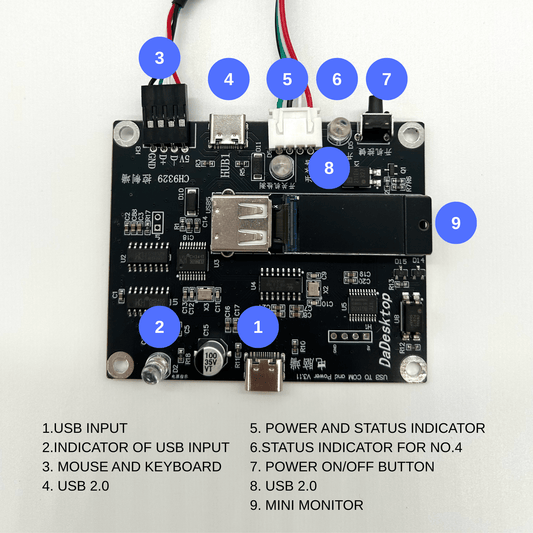This Tiny USB Screen Saved Our Server Monitoring Sanity (And It'll Save Yours Too) Want to know
Share
why IT pros are ditching complex dashboards for a $15 mini display? Here's the real story behind our USB mini monitor.
Look, I'll be straight with you. Managing 20+ servers used to be a nightmare for our team. We're talking about constantly switching between browser tabs, squinting at overcrowded dashboards, and that sinking feeling when you realize you missed a critical alert because it was buried in some monitoring tool's interface.
Then we built something stupidly simple that changed everything.
The "Oh Crap" Moment That Started It All
Picture this: It's 2 AM, one of our production servers is acting up, and I'm frantically clicking through Nagios tabs trying to figure out what's wrong. Meanwhile, my colleague is doing the same thing on another machine, and we're basically stepping on each other's toes.
That's when it hit me. Why are we making this so complicated?
What if each server could just... tell us what's going on? Right there, right next to the machine itself?
So we grabbed some tiny USB displays and started hacking together a solution. No fancy enterprise monitoring suite. No complex setup. Just a little screen that shows you the stuff that actually matters.
What This Thing Actually Does (And Why You'll Love It)
Here's the deal with our USB mini monitor – it's literally the size of a postage stamp, but it tells you everything you need to know about your server:
- Memory usage (because RAM issues are sneaky)
- Server name (so you know which box you're looking at)
- IP address (essential when things go sideways)
- Current time (trust me, this matters for troubleshooting)
That's it. Four pieces of info that solve 80% of your daily server headaches.
Real Talk: What Changed After We Started Using These
Before our mini displays:
- Checking 20 servers = 15+ minutes of tab switching
- Missing alerts because they got lost in dashboard noise
- That constant low-level anxiety about "what's happening with the servers?"
After plugging these bad boys in:
- One quick walk through the server room = instant status check
- Issues jump out at you immediately (red numbers are hard to miss)
- Actually sleeping better because monitoring became effortless
I'm not exaggerating. Sarah from our DevOps team said it best: "It's like having a little health meter floating above each server's head, just like in video games."
Why Most Touch Screen Monitors Miss the Point
Don't get me wrong – those big touchscreen monitors look impressive. But here's what nobody tells you:
- They eat up desk space like crazy
- You need separate power adapters for everything
- Setting them up is a whole project
- They cost more than some of our servers
Our small monitor approach is different. Plug it in, and it works. That's it.
Plus, when you're managing servers, you don't need to touch the screen. You need to see the info. Big difference.
The Best Part: You Can Make It Show Whatever You Want
This is where things get fun. Everything we built is open source on GitHub, which means you can customize it however you want.
Want to see CPU temperature instead of memory? Easy. Need database connection status? Sure thing. Want it to show your coffee machine status? Hey, we don't judge.
The code is pretty straightforward – even our intern figured out how to modify it in about 20 minutes. And if you get stuck, just drop us a line. We actually answer our emails.
Beyond Servers: Where Else This Little Screen Shines
Funny thing is, once word got out about our mini monitors, people started using them everywhere:
Home lab setups – Perfect for Raspberry Pi projects and mini computers Desktop workstations – Great for keeping an eye on system resources Development machines – Show build status, deployment info, whatever you need
My buddy Jake uses one on his gaming rig to show GPU temps. Another friend has it displaying his home network status. The possibilities are pretty endless.
The Setup That Takes Longer to Explain Than to Do
- Plug the USB cable into any free port
- Download our software from GitHub (takes 2 minutes)
- Run the installer
- Watch your server info appear on the tiny screen
- Feel satisfied that monitoring is finally simple
Seriously, that's it. No network configuration. No complex settings. If you can plug in a thumb drive, you can set this up.
Real Stories from People Actually Using These
Mike, Senior SysAdmin: "We deployed 15 of these across our server farm. Now I can spot issues during my morning coffee walk. Game changer."
Lisa, Home Lab Enthusiast: "I've got 4 different services running on various servers. These little screens make my setup look professional instead of like a teenager's bedroom."
Tom, MSP Owner: "All our client servers get one of these now. When we're on-site, we can see what's happening instantly instead of logging into everything."
Common Questions People Ask
"Does this work with my existing monitoring setup?" Yep. It doesn't replace anything – it just gives you a quick visual check. Keep using Prometheus, Nagios, whatever you've got.
"What if I want to show different information?" That's what the GitHub repo is for. The code is clean, documented, and easy to modify. Plus our community helps each other out.
"Can I put multiple screens on one server?" Absolutely. Some people use one for system stats and another for custom alerts. Go wild.
The Bottom Line
Here's what it comes down to: You can keep fighting with complex dashboards and overcomplicated monitoring setups, or you can plug in a $15 screen and get back to doing actual IT work.
We built this because we got tired of monitoring being harder than it needed to be. Now we're sharing it because other IT folks deserve better tools too.
Ready to try it? Grab one here and see what the fuss is about. 30-day money-back guarantee, because we're not in the business of selling stuff that doesn't work.
Trust me, once you see how simple server monitoring can be, you'll wonder why everyone else makes it so complicated.
P.S. – If you end up loving it as much as we do, tell your IT friends. Word of mouth is how small projects like ours survive.